Introduction to Garden Design Software
Introduction to Garden Design Software
Are you looking for an easier way to plan your garden design or landscape? Do you want to visualize different garden layouts and see how your plants will look before planting them? Look no further than garden design software! In this article, we will introduce you to the world of garden design software and explain how it can help you create the perfect garden.
Features and Benefits of Garden Design Software
Features and Benefits of Garden Design Software
Garden design software is a powerful tool that can help you plan, design, and visualize your garden before you start digging. Here are some of the key features and benefits of using garden design software:
- Visualize Your Design: One of the most significant benefits of garden design software is the ability to see what your garden will look like before you start planting. You can experiment with different layouts, color schemes, and plant combinations to find the perfect design for your space.
- Save Time and Money: Garden design software can help you decide on the right plants and materials to use in your garden. This can save you time and money by avoiding costly mistakes and ensuring that you get the best results possible with your budget.
- Easy to Use: Many garden design software programs are simple to use and require no previous experience in garden design. They often include tutorials and guides that can help you get started with your design quickly.
- Accurate Measurements: Garden design software can help you accurately measure your space and plan your garden accordingly. This can help you ensure that your plants have enough room to grow and that you don't overcrowd your garden.
- Access to a Database of Plants: Most garden design software programs come with a database of plants from around the world. This can help you choose the right plants for your garden based on factors such as climate, soil type, and sun exposure.
- Flexible Design Options: With garden design software, you can experiment with different design options and make changes as needed. This can help you find the perfect design for your garden without the need for costly and time-consuming trial and error.
- 3D Visualization: Many garden design software programs offer 3D visualization, which can allow you to see your garden design in a more realistic and immersive way. This can help you get a better sense of what your garden will look like in real life.
Overall, using garden design software can help you plan and design your dream garden with greater confidence and ease. Whether you're a seasoned gardener or a beginner, it's a tool that can help you achieve the results you want and create a space that you'll love spending time in.
Top Garden Design Software Programs on the Market
Top Garden Design Software Programs on the Market
Designing a garden can be a daunting task, especially if you are not a professional landscaper or designer. Fortunately, there are several software programs available that can help you turn your garden vision into a reality. Here are some of the top garden design software programs on the market:
-
SketchUp
SketchUp is a user-friendly 3D modeling software that is perfect for designing outdoor spaces. With SketchUp, you can easily create a 3D model of your garden, add plants and other elements, and even see how your design will look over time with the built-in animation tool. SketchUp also has a large library of pre-made 3D models, making it easy to add furniture, hardscaping, and other details to your garden design.
-
PRO Landscape
PRO Landscape is a comprehensive landscape design software that allows you to create detailed 2D and 3D plans for your garden. With PRO Landscape, you can easily add plants and other elements to your design, as well as customize the shape and size of your garden. The software also includes a database of over 26,000 plants, making it easy to find the perfect additions to your garden.
-
SmartDraw
SmartDraw is a versatile diagramming software that can be used for a variety of design projects, including garden design. With SmartDraw, you can easily create 2D and 3D garden designs, complete with plant and hardscaping elements. The software also includes a large library of templates and pre-made designs, making it easy to get started on your garden design project.
-
Lands Design
Lands Design is a professional landscape design software that is perfect for creating complex garden designs. With Lands Design, you can easily create 2D and 3D designs, as well as detailed plant and hardscaping plans. The software also includes features like terrain modeling and plant growth simulation, allowing you to see how your garden will look over time.
No matter which software program you choose, investing in garden design software can help you bring your outdoor space to life. By creating a detailed plan with the help of a software program, you can save time, money, and ensure that your garden looks exactly the way you want it to.
How to Choose the Right Garden Design Software for Your Needs
How to Choose the Right Garden Design Software for Your Needs
Choosing the right garden design software can make or break your landscaping projects. There are so many options out there that it can be overwhelming. Here are some tips to help you choose the best garden design software for your needs:
- Consider Your Level of Experience
- Look for 3D Modeling
- Check the Plant Library
- Consider Price
- Read Reviews
If you're new to landscaping and garden design, you'll want software that is easy to use and doesn't have a steep learning curve. Look for software that has a simple interface and doesn't have too many advanced features. On the other hand, if you're an experienced landscaper, you may want software that has more advanced features.
3D modeling is an essential feature for garden design software. It allows you to see how your design will look in real life and make adjustments as needed. Make sure the software you choose offers 3D modeling.
The plant library is another important feature to consider. It should include a wide variety of plants and be regularly updated. You want to make sure you have access to the plants you need for your specific project.
Garden design software can range from free to hundreds of dollars. Consider your budget and what features are most important to you. Some free software may have limited features, while more expensive software may have advanced tools that you don't need.
Before making a purchase, read reviews from other users. This can give you an idea of the software's usability and how well it functions. Make sure to read both positive and negative reviews to get a balanced idea.
By considering these factors, you'll be able to choose the right garden design software for your needs. Remember, the goal is to make your landscaping projects easier and more efficient, so take your time and choose carefully.
Tips for Using Garden Design Software Effectively
Tips for Using Garden Design Software Effectively
Garden design software can be an incredibly powerful tool that helps you bring your dream garden to life. However, if you're not careful, it's easy to get lost in all the features and end up creating a design that isn't quite what you had in mind. To help you get the most out of your software, we've put together a list of handy tips to keep in mind.
- Start with a plan - Before you dive into picking plants and designing features, take some time to plan out your garden. Consider the size, shape, and layout as well as the specific areas you'll want to focus on.
- Choose the right software - Different garden design software programs have varying features and capabilities. Make sure you choose one that aligns with your design goals and level of expertise.
- Learn the basics - Spend some time getting comfortable with the software's basic tools and functions. This will help you work more efficiently and avoid confusion later on.
- Use the 3D feature - Many garden design softwares have a 3D feature that allows you to view your design from all angles. This is a great way to get a sense of the layout and ensure that everything looks as you intended.
- Experiment with different plants and materials - Don't be afraid to play around with different options until you find the perfect combination. Garden design software can help you get a sense of what types of plants and materials will look best together.
- Consider environmental factors - When designing your garden, it's important to take into account factors like sun exposure, soil type, and drainage. Your software may have built-in tools to help you with this.
- Collaborate and get feedback - If you're working on a larger project, consider collaborating with others and getting feedback on your design. This can help you catch any potential issues and make necessary adjustments.
- Don't forget about maintenance - Your garden design software can help you visualize the end result, but it's important to remember that the actual maintenance and upkeep of your garden will require ongoing work. Make sure you choose plants and features that you'll be able to maintain in the long term.
By keeping these tips in mind, you'll be well on your way to creating a beautiful and functional garden design using software. Happy designing!
Real-Life Examples of Garden Designs Created with Garden Design Software
Real-Life Examples of Garden Designs Created with Garden Design Software
Garden design software is a great tool for both professional landscapers and amateur gardeners looking to create the perfect outdoor space. The software allows you to plan and design your garden, experimenting with different layouts, plants, and features. Here are some real-life examples of garden designs created with garden design software:
-
Contemporary Garden Design
A garden design software was used to create a contemporary garden that featured a patio area, water feature, and raised plant beds. The software allowed the designer to experiment with different materials and plants until they found the perfect combination for the client’s tastes. The result was a stunning modern garden that blended seamlessly with the client’s minimalist home.
-
Family-Friendly Garden Design
A family with young children wanted a garden that could provide a safe and fun space for their kids to play in. Using a garden design software, the designer was able to create a layout that included a play area with a swing set and a trampoline, a vegetable patch, and a relaxation area for the parents. The result was a garden that met all the family’s needs and provided a beautiful and functional outdoor space for all to enjoy.
-
Small Garden Design
Designing a small garden can be tricky, but garden design software makes it easier to maximize the space. One homeowner used the software to create a courtyard garden with a small seating area, water feature, and potted plants. The software allowed the designer to experiment with different layouts and plants until they found the perfect combination for the small space. The result was a charming and intimate garden that proved that size doesn’t matter.
-
Water-Wise Garden Design
Drought-tolerant plants and water-wise features can help you design a garden that conserves water while still looking beautiful. A homeowner used garden design software to create a water-wise garden that included a dry creek bed, a rock garden, and a variety of succulents and cacti. The software allowed the designer to experiment with different combinations of plants until they found the perfect collection for the hot and dry setting. The result was a stunning garden that required minimal water and maintenance.
These are just a few examples of how garden design software can help you create the perfect outdoor space. With the ability to experiment with different layouts, materials, and plants, you can design a garden that meets your needs and reflects your style. Start exploring garden design software today and see what beautiful creations you can come up with!
- Benefits of using garden design software
- Comparison of garden design software programs
- Features to look for in garden design software
- How to add plants and other elements to your garden design plan
- How to choose the right garden design software for your needs
- How to create a garden design plan using software
- How to import photos and measurements into garden design software
- How to use garden design software
- How to use garden design software to create a 3D model of your garden
- How to use garden design software to create a budget for your garden project
- How to use garden design software to create a container garden
- How to use garden design software to create a cottage garden
- How to use garden design software to create a flower garden
- How to use garden design software to create a formal garden
- How to use garden design software to create a herb garden
- How to use garden design software to create a Japanese garden
- How to use garden design software to create a maintenance schedule
- How to use garden design software to create a Mediterranean garden
- How to use garden design software to create a planting schedule
- How to use garden design software to create a raised bed garden
- How to use garden design software to create a rock garden
- How to use garden design software to create a shopping list for your garden project
- How to use garden design software to create a sustainable garden
- How to use garden design software to create a timeline for your garden project
- How to use garden design software to create a tropical garden
- How to use garden design software to create a vegetable garden
- How to use garden design software to create a virtual tour of your garden
- How to use garden design software to create a water-efficient garden
- How to use garden design software to create a wildlife-friendly garden
- Introduction to garden design software
- Tips for using garden design software effectively
- Top garden design software programs